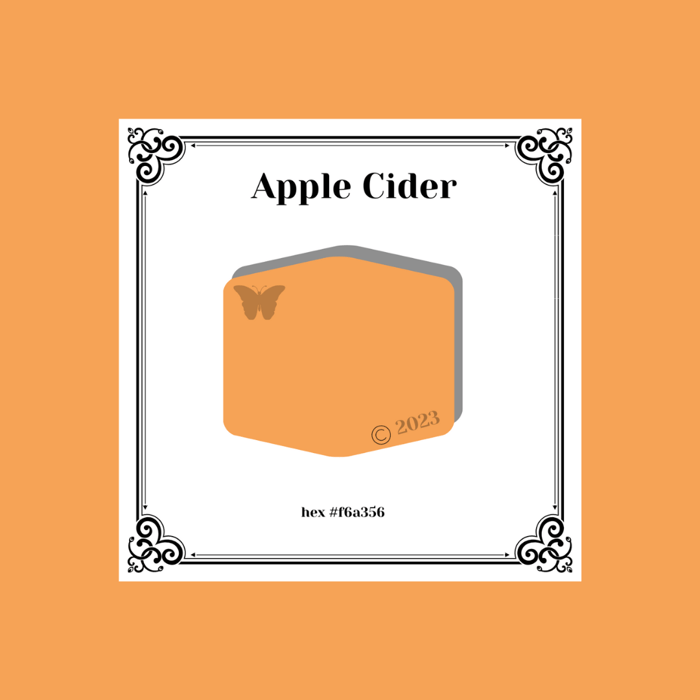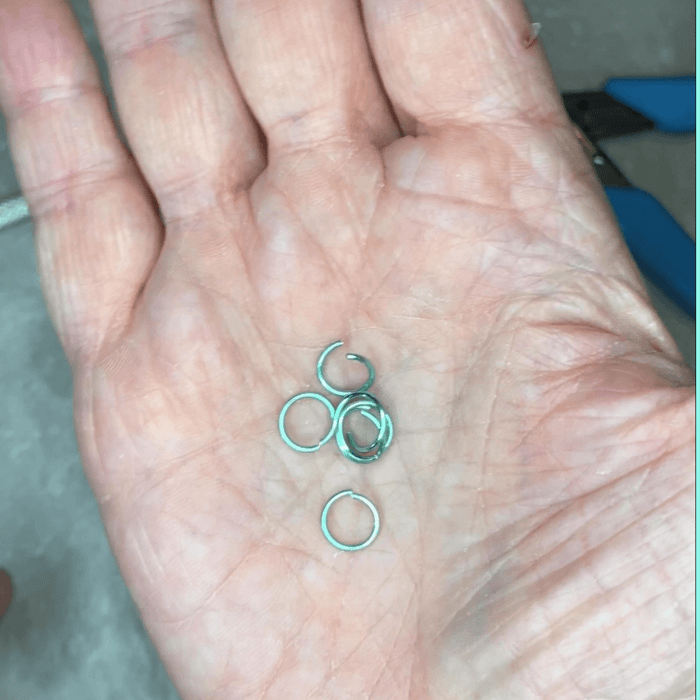A few days ago I was at the Cincinnati Museum of Art. One of the first paintings I saw stunned me! This is Portrait of a Lady by an unknown painter, painted in the 17th century. The color palette was astounding!

The lush coloring of the draperies, the handling of the heavily embellished fabric of the dress? Masterful, and so appealing! Almost immediately I started thinking about how I could translate some of the lusciousness into polymer clay.
This brings us to a truth: In art, there exists a hidden treasure trove of inspiration waiting for us to unlock it. Every painting you love has colors that really appeal to you. What about looking more closely, and using these colors to develop some of your polymer clay palettes?
Today, I'm letting you in on a little secret—a method that seamlessly merges artistry with technology, empowering your polymer clay practice with harmonious hues.
Our journey begins with this enigmatic "Portrait of a Lady" by an anonymous 17th-century painter. With its delicate brushstrokes and captivating aura, this portrait serves as our muse. But how do we extract its essence? Enter Canva, the modern artist's toolkit. (Canva.com)
There is a free version of Canva. There is also a paid version, at $10 per month. The main difference is the number of graphics and photos you have access to for making your projects. These Pro photos are also available at $1-2 even if you’re using the free version. It didn’t take me long to see that I was spending at least $10 each month on these, so I now use the paid version.

Once you pull up Canva, click on Create a Design and choose a size for your project. I typically use the square Instagram template- it’s halfway between the vertical format of Pinterest and the horizontal format of Facebook, making it easier to use Magic Resizing to develop several different sizes of images.
When you reach the Canvas page, your first task is to upload the photo or painting you want to use for your color palette.
Let’s pretend this is the image you want to pull colors from:

You open this up in your Canva canvas:


How to get the color for this? Start by activating the color picker:

This allows you to select the eyedropper (color selector).

Slide the eyedropper over to the point you want to sample on the drawing or photo. The eyedropper appears as a large circle with a tiny box inside it. The tiny box is actually the color you are selecting, so this allows good pixel precision. The hex code for your color appears at the bottom of the color selection box. You can either make a note of this by hand or open a second page on the canvas. This allows you to make as many boxes as you want on that page. You can use the hex code color to fill the box, and save it so you have a permanent record of it. You’ll see how I do this in just a second.

Here are the spots I sampled in our Portrait of a Lady:

Oh, the numbers? They correspond to the boxes on this, my second page:

I’m going to be refining these colors into a six-color palette, and determining the relative amounts of specific clay colors needed to mix these.
Next steps for me:
Develop 6 color palette and determine recipes for mixing these colors
Consider how to incorporate the dazzling dress embellishments into a cane.
Next steps for you:
Try this: Use a photo or painting, and grab the hex colors from it.
Sign up for my emails so you don’t miss the palette when I finish it!.
In the end, for me, it's not just about creating art. It’s also about showing you how to use the tools to make your own palettes if you wish. It’s about developing for you a ready-made easy-to-follow color palette tutorial, if that’s more your jam. And it’s about connecting with past artists, infusing a bit of their beautiful art into what I am making today.
So, my crafty friends, the next time you’re having trouble deciding what to make next, remember about connecting with past artists - or your own favorite photos- to build a color palette that delights you! Remember, the greatest masterpieces are yet to be created!