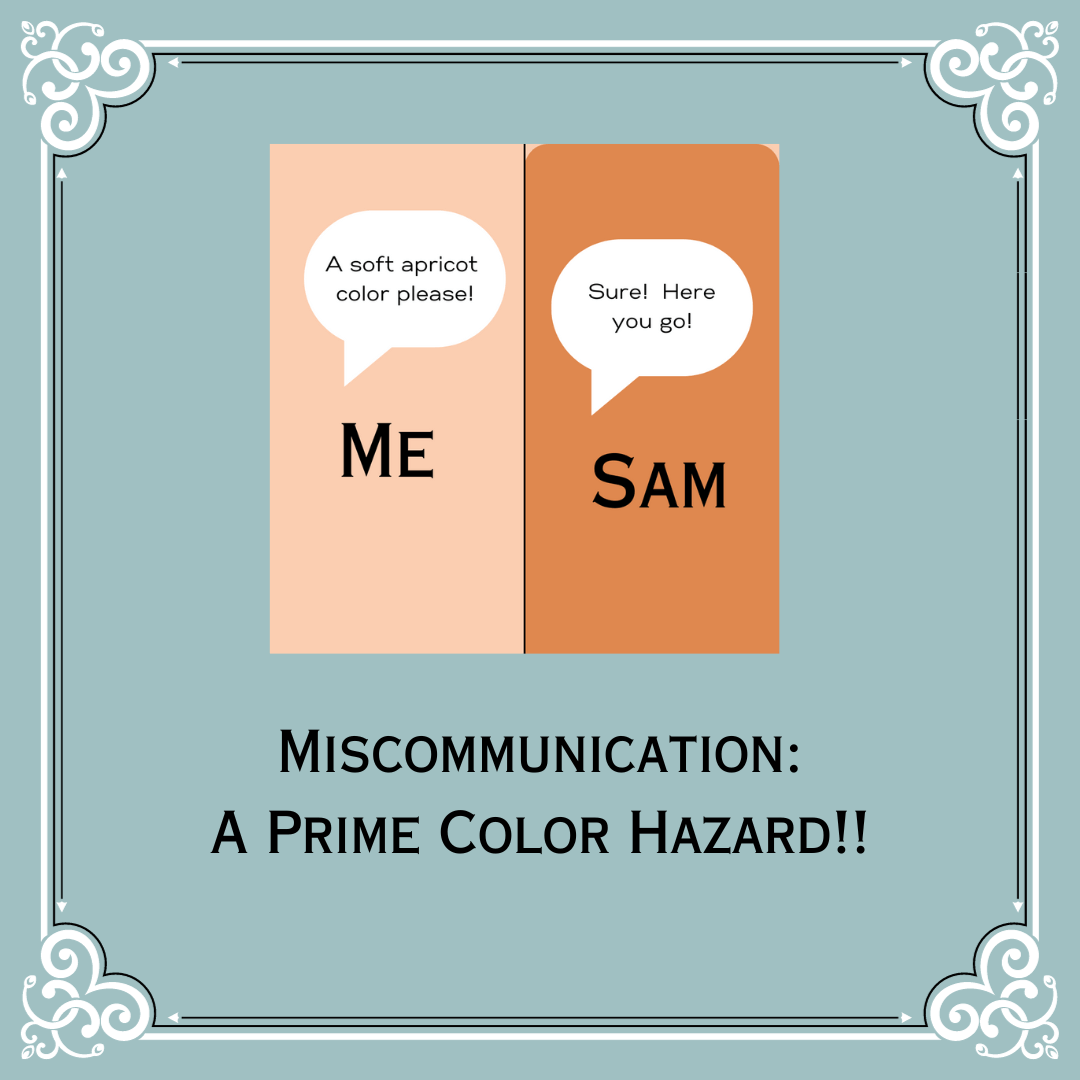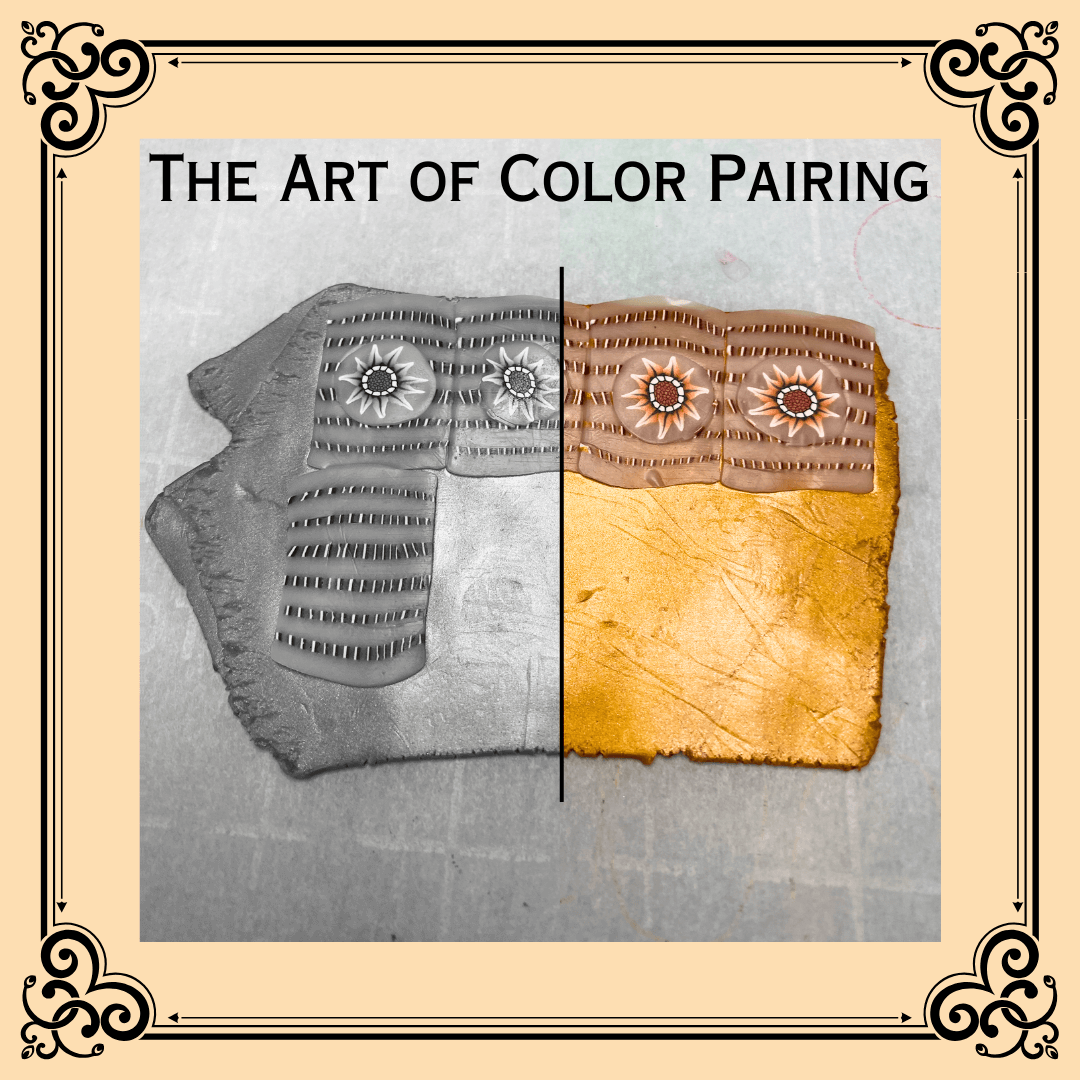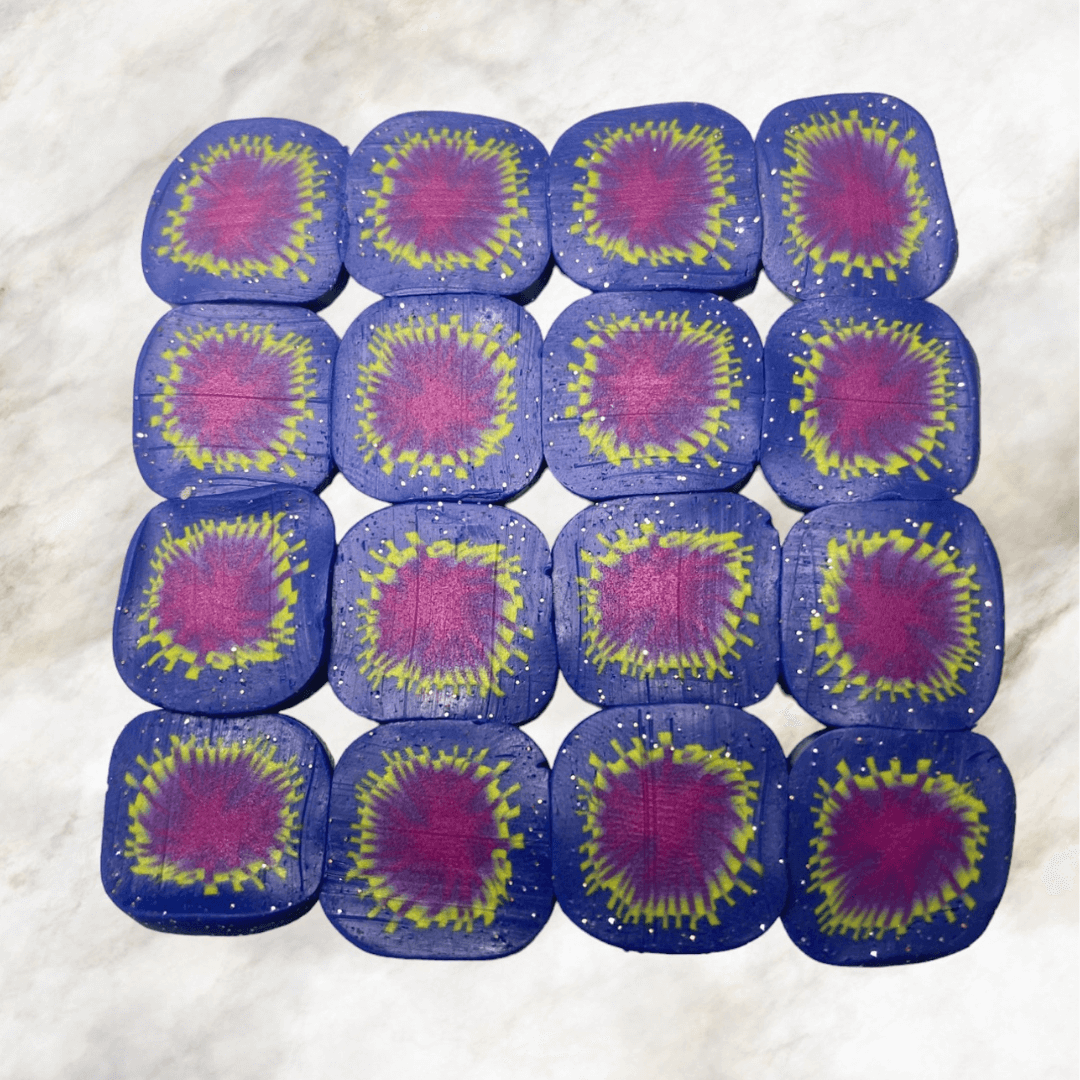The Color Problem

Attention all polymer clay crafters and color enthusiasts! Have you ever struggled to communicate exact colors to other people? My idea of the color “peach” is not the same as my friend Mia’s. Words and names aren’t great for communicating colors. Luckily, there are several color communication systems available for us to use so we don’t have to invent our own.

Color Systems
The three main color systems used in North America are the Pantone system, RGB, and hex codes. Other less frequently used systems include CMYK, HSL, LAB, XYZ, LUV, and HWB.
Pantone

Let's start with the Pantone system. Originating in the 1950s as a way to match colors for printing, this privately-held for-profit company's color system is widely used in the design and fashion industries. Subscribers receive cards with precisely printed colors for reference. Each year, Pantone's Color of the Year is eagerly awaited by designers in various industries. However, the cost of the Pantone system is more suited to larger corporations than to artists and small craft businesses.
RGB and Hex Code
Two other major color systems are RGB and Hex Code. These systems are used for precision color display on computer screens- and allow us humans to communicate precise colors to each other. Both use a blend of red, blue, and green to create every hue imaginable.

Here's the scoop: RGB uses a range of 0 to 255 each for Red, Green and Blue (RGB) color, where 0 represents white and 255 is nearly black. Meanwhile, Hex code also employs numbers but in a base-16 system. Despite their differences, both systems can produce a whopping 16,777,216 unique color codes!
Believe it or not, our eyes can only perceive about one million distinct colors. That means these color systems have us covered - and then some! The best part? The colors produced by both RGB and Hex code are identical, so you can use whichever one you prefer.
Designers typically opt for RGB, while those with a technical background usually choose Hex code, which is used in HTML. As a crafter and color enthusiast myself, I rely on Hex code for my Clay Color Recipe business. Trust me, this system is as fascinating as it is useful!

What is Base 16 and How Does it Work?
Get ready to geek out with me, because I'm about to share something super cool about number systems!

You know how we usually use base 10, or decimal, for all our numerical needs? Well, computers are a little different - they love to use binary, a base 2 system. But have you heard of hex color code? This uses a base 16 system that's a whole new level of numerical awesomeness!
Here's the deal: binary only has two symbols - 0's and 1's. But with base 10, we have 10 different symbols to work with - 0 through 9. Each position can be one of these 10 symbols. With hex code, however, each position can be one of 16 different values.
Here’s an interesting comparison of the result in decimal of the number 1011 interpreted as binary, decimal or hexadecimal.

Hexadecimal Counting
Now, here's where things get wild. We only have 10 number symbols, so what do we do with the other 6 that we need for hex code? Get this: hex code uses 0 through 9, and then the first 6 letters of our alphabet - a, b, c, d, e, f. That's right - the alphabet gets in on the numerical fun!
So, how does hex code work for colors? Each color has six symbols in its code: the first two symbols code for red, the second two for green, and the last two for blue. It's like a secret code that unlocks all the colors of the rainbow on your screen!
Who knew that numbers could be so colorful and fun? Now, go forth and impress your friends with your hex code knowledge!

How did the Hexidecimal system start?
Get ready to have your mind blown with a wild and wacky tale about the origin of the hexadecimal base counting system!

Legend has it that in the year 770 AD, a wizard by the name of Mervin wowed King Charlemagne with his mathematical skills. But what made Mervin so special? Well, it turns out he had 8 fingers on each hand, giving him a grand total of 16 fingers!
Ingeniously, Mervin invented a base 16 system - known as hexadecimal - that allowed him to count faster than anyone else in the kingdom. His skills were so impressive that King Charlemagne made him a counselor, and he quickly became a valued member of the court.
Here's the catch
As fun and fascinating as this story may be, it's actually a complete fabrication! The truth is that we don't know exactly where or how the hexadecimal system originated. But one thing's for sure - whoever came up with this story deserves a round of applause for their creativity!
No, How did Hexadecimal Really Start?
So, there you have it - a tall tale of a wizard and a king, all in the name of numerical innovation. Who knew that counting could be so enchanting?
If you thought the story of Mervin the wizard was wild, wait until you hear the real origin of hexcode!
It all started with a Swedish-American engineer named John Nystrom, who had a radical idea in 1859. He proposed a world with a 16-month calendar, a 16-hour day, and even money based on multiples of 16. Can you imagine paying for your coffee with a 16-dollar bill? Needless to say, this idea didn't catch on.

But fast forward to the mid-twentieth century, and hexadecimal code finally found its true calling in the world of computing. Since computers work in binary, with data divided into zeros and ones, each one of these digits is a "bit," and eight bits make up a byte. And since 16 is two times eight, hexadecimal (base 16) was a perfect fit for computer work.
So, while Nystrom's vision of a hexadecimal world may not have taken off, his idea ended up revolutionizing the way computers communicate and process information. Who knows what other wild ideas are out there just waiting to be discovered and embraced?

How does your computer know exactly what shade to display on your screen?
Enter hexadecimal color coding!
Using a string of six numbers or letters, hexadecimal codes can precisely identify over 16 million different colors. That's a lot of options! Each position in the code can be one of 16 possibilities, including 0-9 and a-f. That's right, hexadecimal code even uses some letters from the alphabet to get the job done.
Fun fact: In hexcode, #000000 means black and #ffffff means white. It's tradition to include a hashtag symbol before the six positions, almost like a secret code that only computers can read. So next time you're marveling at the stunning hues on your screen, remember that it's all thanks to those six little symbols.


So how can all this actually help me with color management?
Are you tired of searching through endless pages of color swatches trying to find the perfect shade for your project? Fear not, my friend! With just a few clicks, you can easily find the hexadecimal code for any color you desire. Simply take a screenshot of the color you want from another website or upload a photo to a free online color picker service like https://imagecolorpicker.com/.

With this tool, you'll be able to pinpoint the exact shade you need and get the code in no time. Say goodbye to the frustration of color searching and hello to hassle-free crafting!
Hexadecimal Color Codes at Work
Hexadecimal colors are like a rainbow road trip! With each symbol added to the code, you get to see the colors shift and change like magic! Starting with fiery red, then cruising through the oranges, pinks and greens, you'll finally end up at your destination: a soft, warm ivory buff. But don't blink, or you might miss the subtle shift between the last two colors. It's like a magical journey for your eyes!

Why settle for describing a color with vague words like "peach" or "coral" when you can get specific and impress your friends with a hexadecimal color code? Not only will you sound like a pro, but you'll also ensure that you're both seeing the exact same shade. Give it a try and color your conversations with precision!